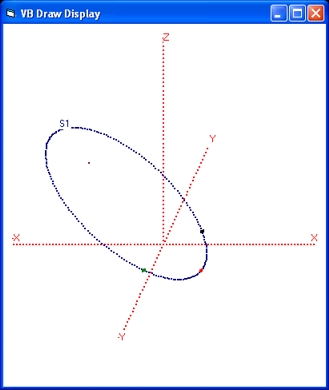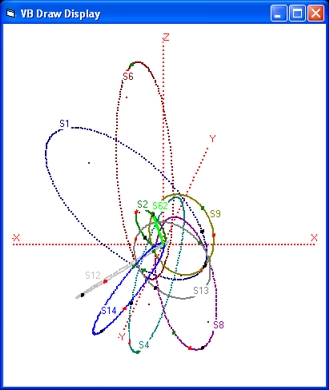- The Control Form is used to select a Test. There are 3 tests or cases. Each results in a drawing. Certain drawings require additional parameters.
- The Display Form shows the drawing of each Test.
Control Form - Operation
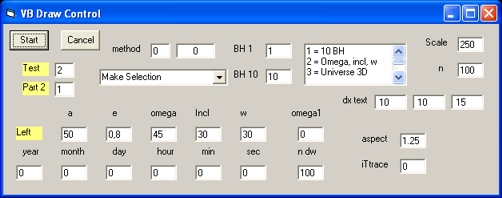
|
The control form is used to select and perform a simulation.
|
Display Form - Test1 - Operation
It is important that Display 3 is not based on a simulation which involves interactions between all the 10 stars. Input of the program is the output of a file generated by the program Sagittarius.xls. See Sagitarrius.xls.program
Display Form - Test2 - Operation

|
The purpose of the Display 4 is to test three subroutines: CALC, BackWards and Rotate.
|
Display Form - Test 3 - Operation
- The parameter v train defines the speed (max # of counts) of the train.
The general equation used is # of counts = v * 500.
Valid values v train are: 1,2,3 and 4. The coresponding counts are 500, 1000, 1500 and 2000
When v = 0 the # of counts is 2000. In that case there is no train.
When v = 0.002 the initial initial state of the train is shown.
For all the results of Test 3 which involves a simmulation of a Universe in 3D see: VB Universe 3D simulation
Additional Links
- mass Sagittarius A* = 4.154 10^6 m0
- https://arxiv.org/pdf/1708.06353.pdf
- https://www.sciencealert.com/a-star-dancing-around-a-supermassive-black-hole-is-another-win-for-relativity
- Astronomy and Astrophysics https://www.aanda.org/articles/aa/abs/2020/04/aa37813-20/aa37813-20.html
id1 a e i (°) omega w (°) Tp (yr) P (yr) Kmag q (AU) v (%c) dv m0 S1 0.5950 0.5560 119.14 342.04 122.30 2001,800 166.0 14.70 2160.7 0.55 0.03 12.40 S2 0.1251 0.8843 133.91 228.07 66.25 2018,379 16.1 13.95 118.4 2.56 0.00 13.6 S4 0.3570 0.3905 80.33 258.84 290.80 1957,400 77.0 14.40 1779.7 0.57 0.01 12.2 S6 0.6574 0.8400 87.24 85.07 116.23 2108,610 192.0 15.40 860.3 0.94 0.00 9.2 S8 0.4047 0.8031 74.37 315.43 346.70 1983,640 92.9 14.50 651.7 1.07 0.0 13.2 S9 0.2724 0.6440 82.41 156.60 150.60 1976,710 51.3 15.10 793.2 0.93 0.02 8.2 S12 0.2987 0.8883 33.56 230.10 317.90 1995,590 58.9 15.50 272.9 1.69 0.01 7.6 S13 0.2641 0.4250 24.70 74.50 245.20 2004,860 49.0 15.80 1242.0 0.69 0.01 10. S14 0.2863 0.9761 100.59 226.38 334.59 2000,120 55.3 15.70 56.0 3.83 0.06 10. S62 0.0905 0.9760 72.76 122.61 42.62 2003,330 9.9 16.10 16.4 7.03 0.04 10. S66 1.5020 0.1280 128.50 92.30 134.00 1771,000 664.0 14.80 10712.4 0.21 0.02 10. |
Introduction and Purpose
The central program used to perform test 1 is the program Main- test 2 is perform in the subroutine Case2
- test 3 is perform in the subroutine Case3
Program Main
Program Main executes is Mini BH in the form of a Loop.
Feedback
None
Created: 13 August 2020
Back to my home page: Contents of This Document